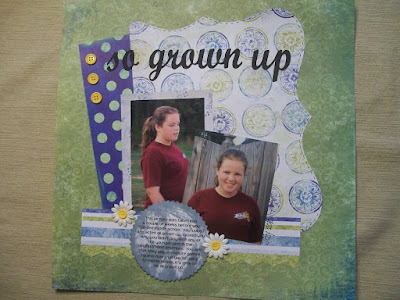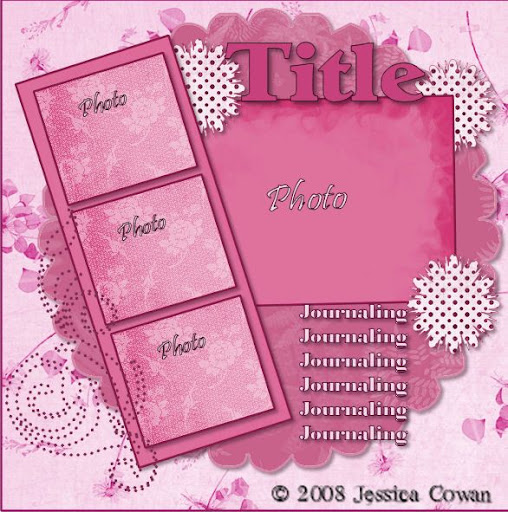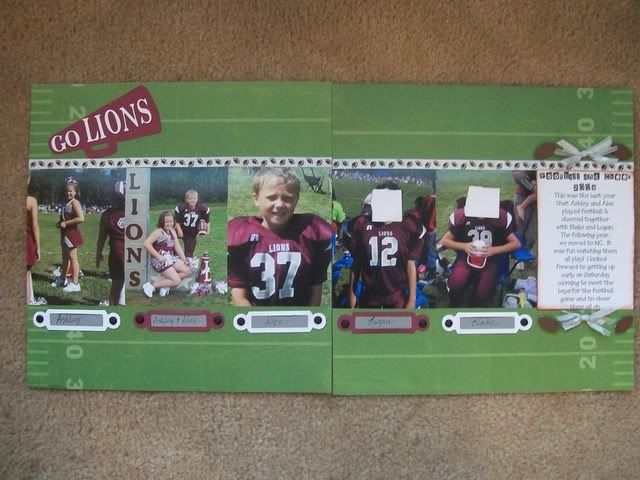Hello Friends and Family,
I have a snowflake card for you to check out for today. I was inspired by a Christmas card that I had received and then tweaked it a little. I made four of them. Three of them will be used as Thank You cards for Christmas presents that I have received. The last of the four - I plan to send to my Grandma for her birthday in January. I love how these have turned out! They can be any kind of a card really. I used some light blue card stock that I had purchased from Wal-Mart years ago for a baby shower. It was 8 1/2 x 11". I cut it in half to make 4 1/4 x 5 1/2". I folded them in half to make the card. I then embossed the front of the card using the Cuttlebug. The embossing folder that I used was sledding. It has some really cute words related to snow and winter in different blocks. There is also a picture of a snowman and some snowflakes. I cut out a snowflake from a svg file that I found online. It is from scrapcoloring.com. The name of the file is snowflake_thick. The finished size is approximately 3 1/2 x 4 1/2". I used white card stock for the snowflake. I did do a multi-cut of 2 to get smooth clean edges. The next thing that I did was stickle the entire snowflake with crystal stickles. (I just love this color of stickles! I use it all the time.) After it dried, I cut a hole in the edge of one of the snowflake ends. I added a gem to the center of the snowflake to add some pizazz! I then used some white ribbon I have had on hand for forever and tied it around the center of the card. I attached the snowflake. I then pop dotted the center and edges of the snowflake to allow it to stand away from the card and to help the snowflake stay in one place. That is all there is to it! The longest part was waiting for the stickles to dry! Well, hope everyone is having an enjoyable day! Hope you stay warm as well!
Until next time......
Hugs,
Stephanie