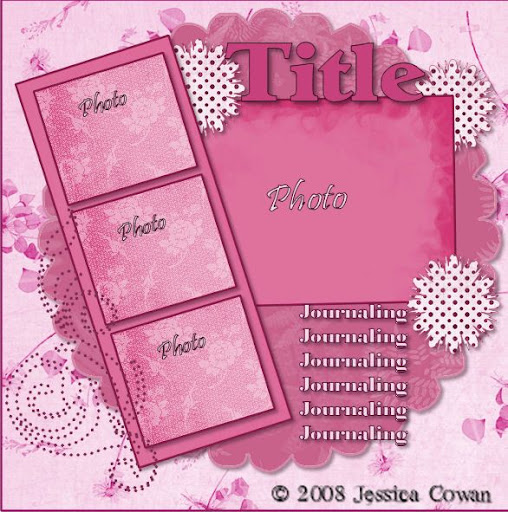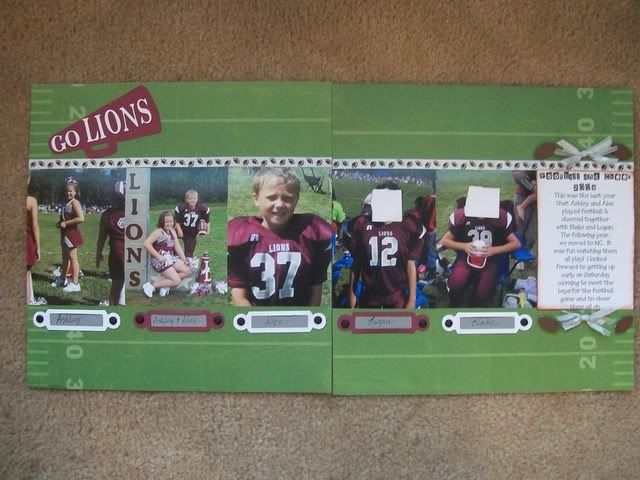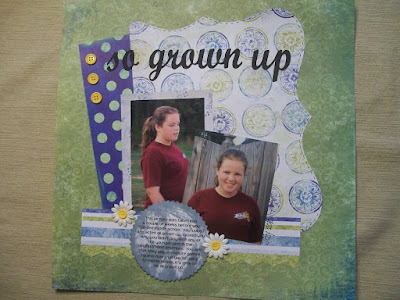


Here is a layout I did about my daughter. I was surfing the net and found this blog called pencil lines. I entered this into their monthly challenge. I used their sketch #197. (I can't get the sketch to post so here is the link: www.pencillines.com/2010/07/sketch-197.html )
I took these pictures a couple weeks ago and was going through a pile I had just developed. I came across these and knew these were what I wanted to use for the layouts. She was "hangin out" with some friends in the backyard. I had my camera taking some pics and snapped a few of her. When I saw these, it made me realize how grown up she is. She will be starting middle school on Monday. I feel so old!! LOL A couple of days after these were taken, we were driving to the store and in conversation, I asked her why she didn't play with the younger girls in the neighborhood anymore. She basically told me that they play immature games. So, I titled the page "so grown up" because that is what she is becoming. The papers I used come from My Minds Eye. I did use Make The Cut software to cut the bracket. It came from myscrapchick.com. My software had closed before I could write all this down but I think it was cut at about 7 in wide by 8 1/2 in. tall. I faux stitched the edges. The green and blue polka dot paper is 2 1/2 in. x 8 in. I added some yellow buttons down the side to give the page a little pop of color. The striped paper was cut at 2 in x 8 1/2 in. I used a Martha Stewart punch to add a little bit of extra to the edges. The title was also cut using some black card scraps. It was cut with Make The Cut software using Script MT bold font at 1 inch high. The photos were cut down to 3 in. x 5 in. and 3 1/4 in. x 4 in. The 3 x 5 was matted using some floral paper from My Minds Eye too. The journaling was computer generated using Teen font. I then cut it out with decorative scissors and inked the paper. I added a few flowers from my stash and there you go! Thanks for looking and leave some feedback! I love to hear what you think.
Hugs,
Stephanie